touch 在LINUX下是个很常用的命令行工具. 主要用途就是改变文件时间或者创建一个空的文件.
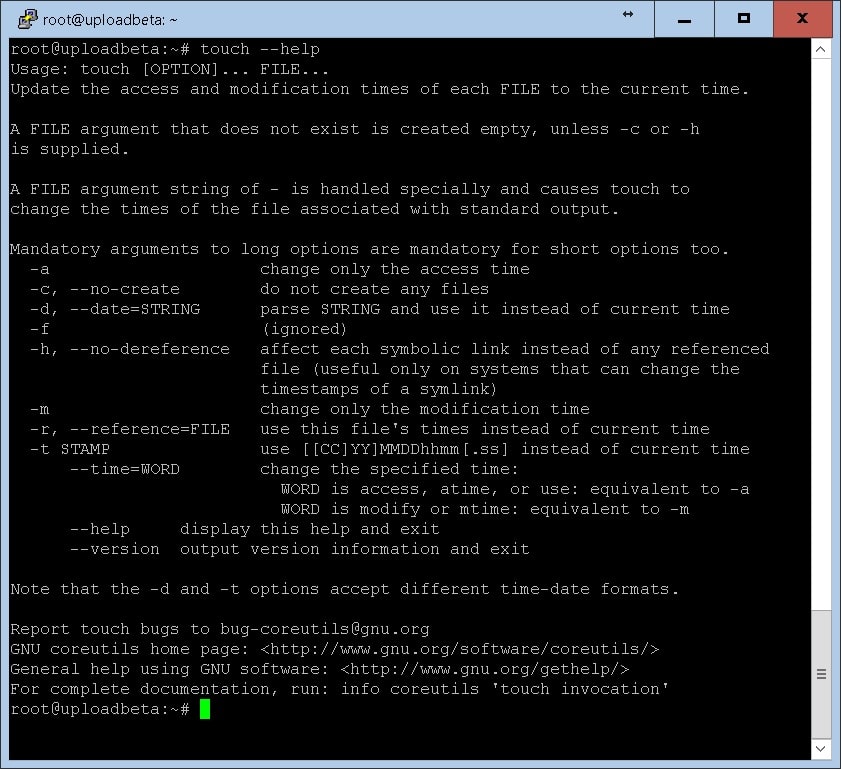
touch
WINDOWS 本身是没有这个工具的 当然你通过安装 git, cygwin 等软件的时候会带有这个小工具. 其实下面的 批处理编程就可以很简单的实现 touch 的主要功能 (除了不能指定文件时间之外)
1 2 3 4 5 6 7 8 9 10 11 12 13 14 15 16 17 18 19 20 21 22 23 24 25 26 | @echo off :: Touch 在 Windows 下的简单实现 :: https://helloacm.com setlocal set CreateFiles=True :start if %1.==. goto :end if "%1"=="-c" ( set CreateFiles=False shift goto :start ) if exist "%1" ( copy /b "%1" +, > nul ) else ( if "%CreateFiles%"=="True" ( type nul > "%1" ) ) shift goto start :end endlocal |
@echo off :: Touch 在 Windows 下的简单实现 :: https://helloacm.com setlocal set CreateFiles=True :start if %1.==. goto :end if "%1"=="-c" ( set CreateFiles=False shift goto :start ) if exist "%1" ( copy /b "%1" +, > nul ) else ( if "%CreateFiles%"=="True" ( type nul > "%1" ) ) shift goto start :end endlocal
touch 1 2 3 4
如果不想文件被创建 可以指定 -c 开关.
touch -c sample
这个 copy /b “%1” +, > nul 是这个工具的核心 用于更新文件时间而不改变文件内容.
type nul > “%1” 命令将会创建一个空文件 或者清空一个文件.
shift 会把所有的命令行参数 往左移一位 这样 第一个参数就变成第二个参数 第二个参数就变成第三个参数 以此类推 (最多9个参数)
setlocal 和 endlocal 定义了 局部变量的范围.
英文: https://helloacm.com/simple-touch-implementation-in-windows-batch-programming/
强烈推荐
- 英国代购-畅购英伦
- TopCashBack 返现 (英国购物必备, 积少成多, 我2年来一共得了3000多英镑)
- Quidco 返现 (也是很不错的英国返现网站, 返现率高)
- 注册就送10美元, 免费使用2个月的 DigitalOcean 云主机(性价比超高, 每月只需5美元)
- 注册就送10美元, 免费使用4个月的 Vultr 云主机(性价比超高, 每月只需2.5美元)
- 注册就送10美元, 免费使用2个月的 阿里 云主机(性价比超高, 每月只需4.5美元)
- 注册就送20美元, 免费使用4个月的 Linode 云主机(性价比超高, 每月只需5美元) (折扣码: PodCastInit2022)
- PlusNet 英国光纤(超快, 超划算! 用户名 doctorlai)
- 刷了美国运通信用卡一年得到的积分 换了 485英镑
- 注册就送50英镑 – 英国最便宜最划算的电气提供商
- 能把比特币莱特币变现的银行卡! 不需要手续费就可以把虚拟货币法币兑换
微信公众号: 小赖子的英国生活和资讯 JustYYUK