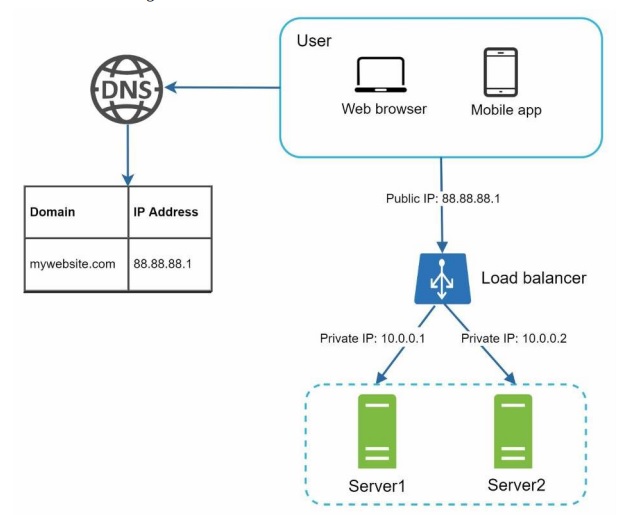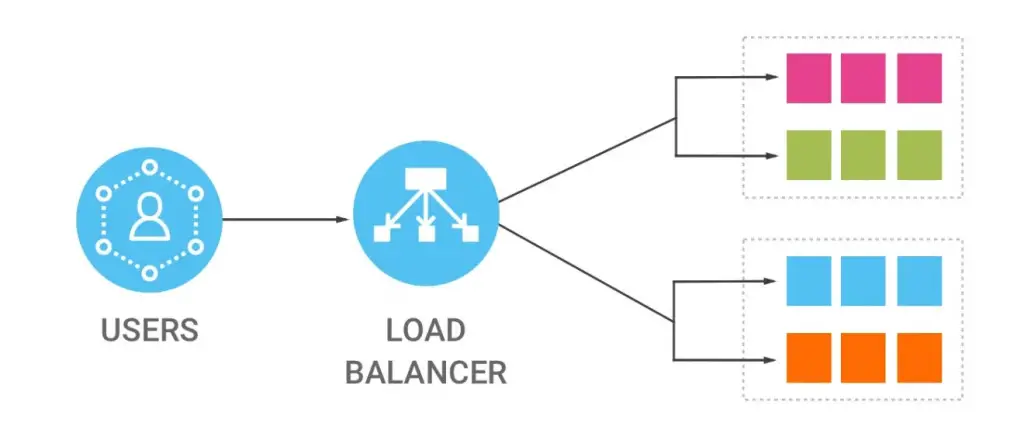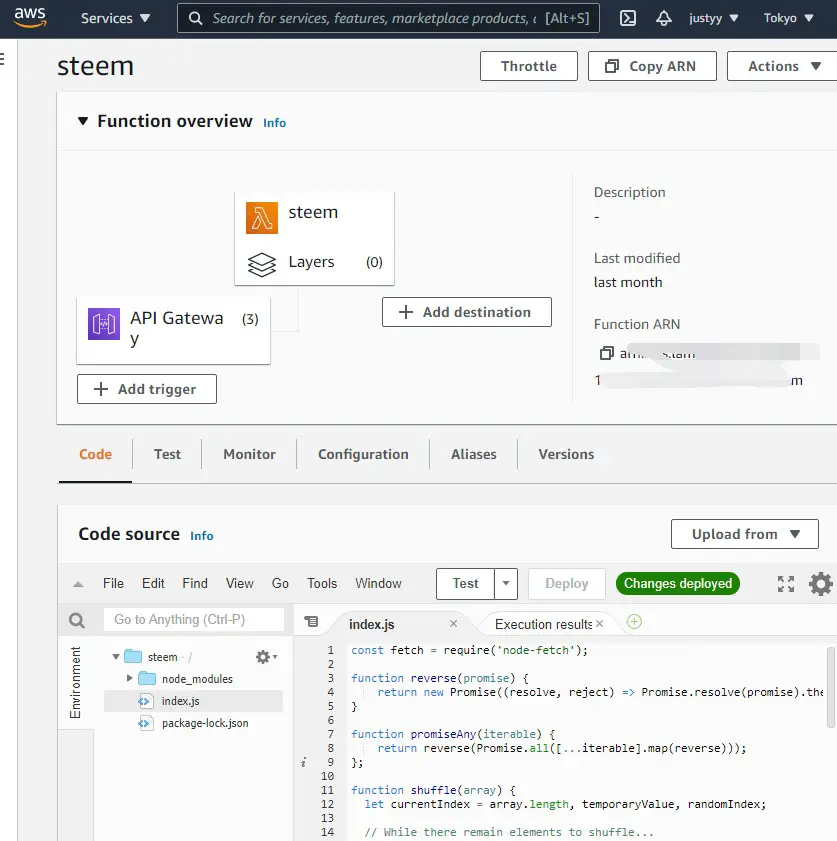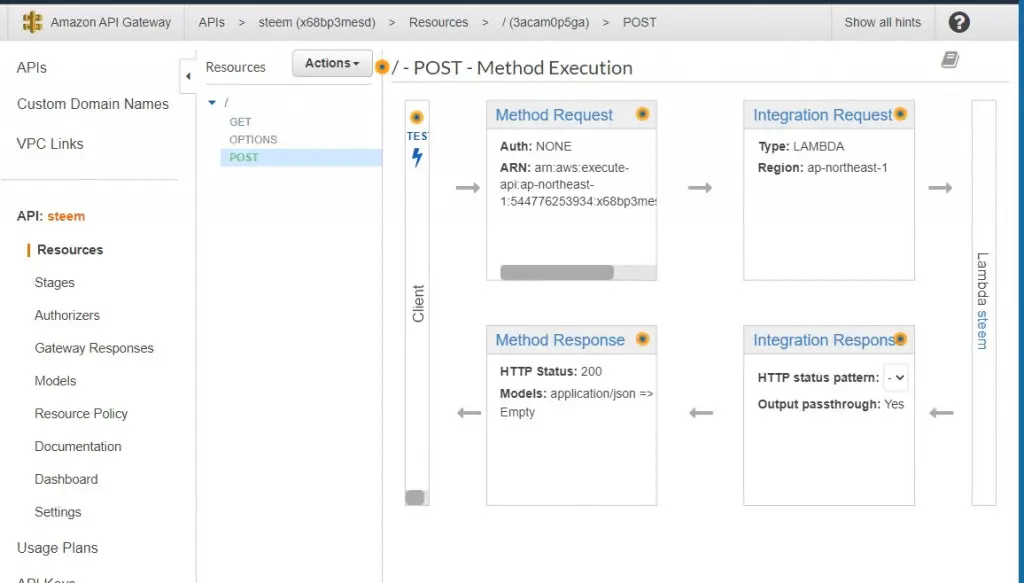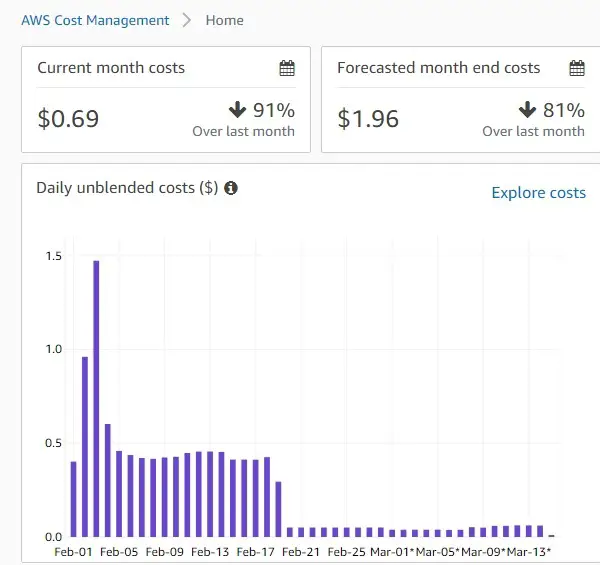AWS Lambda
AWS Lambda是无服务Serverless的领导者, 同类产品有 CloudFlare 的 Worker, 微软的 Azure Function. 我们用Lambda可以省去维护升级服务器的费用的时间. 并且Serverless的本身都是非常可扩展(水平)的.
负载均衡 Load Balancer
负载均衡Load Balancer服务器的目的是把流量转发(Route)到较空闲的服务器的, 以避免单服务器过载和单点错误(Single Point of Failure).
和CloudFlare Worker一样, 我们可以用AWS Lambda做一个Serverless的负载均衡服务器.
基于AWS Lambda的负载均衡服务器
LB采用的均衡算法可以是基于DNS, Round-robin, 随机, 按照IP哈希运算, 或者最小load等. 我们这里采用的是响应最快的服务器. 这是比较简单的方式: 负载均衡服务器(Lambda)再接到请求的同时会即时给API服务器发送一个PING请求, 那么最先返回(PING最快)的那个服务器将获得这次请求. 接下来LB会立马把用户的请求转发给该服务器并等待结果.
我们还可以实现一个Canary程序每分钟给这些API服务器发送PING请求并将状态记录在数据库中, 当Lambda得到请求时则会从数据库中得到最合适(最健康)的那个服务器地址并将请求转发.
创建一个Lambda函数(可以用NodeJs来实现), 我们需要使用到node-fetch库. 我们需要定义几个方法来得到PromiseAny方法, 也就是返回最快成功的那个Promise.
1 2 3 4 5 6 7 8 9 | const fetch = require('node-fetch'); function reverse(promise) { return new Promise((resolve, reject) => Promise.resolve(promise).then(reject, resolve)); } function promiseAny(iterable) { return reverse(Promise.all([...iterable].map(reverse))); }; |
const fetch = require('node-fetch');
function reverse(promise) {
return new Promise((resolve, reject) => Promise.resolve(promise).then(reject, resolve));
}
function promiseAny(iterable) {
return reverse(Promise.all([...iterable].map(reverse)));
};把数组打乱的函数.
1 2 3 4 5 6 7 8 9 10 11 12 13 14 15 16 17 18 | function shuffle(array) { let currentIndex = array.length, temporaryValue, randomIndex; // While there remain elements to shuffle... while (0 !== currentIndex) { // Pick a remaining element... randomIndex = Math.floor(Math.random() * currentIndex); currentIndex -= 1; // And swap it with the current element. temporaryValue = array[currentIndex]; array[currentIndex] = array[randomIndex]; array[randomIndex] = temporaryValue; } return array; } |
function shuffle(array) {
let currentIndex = array.length, temporaryValue, randomIndex;
// While there remain elements to shuffle...
while (0 !== currentIndex) {
// Pick a remaining element...
randomIndex = Math.floor(Math.random() * currentIndex);
currentIndex -= 1;
// And swap it with the current element.
temporaryValue = array[currentIndex];
array[currentIndex] = array[randomIndex];
array[randomIndex] = temporaryValue;
}
return array;
}API服务器列表:
1 2 3 4 5 | let nodes = shuffle([ "https://api.steemit.com", "https://api.justyy.com", "https://api.steemitdev.com", ]); |
let nodes = shuffle([ "https://api.steemit.com", "https://api.justyy.com", "https://api.steemitdev.com", ]);
请求API服务器得到版本号:
1 2 3 4 5 6 7 8 9 10 11 12 13 14 15 | async function getVersion(server) { return new Promise((resolve, reject) => { fetch(server, { method: "POST", headers: { 'Content-Type': 'application/json' }, body: JSON.stringify({"id":0,"jsonrpc":"2.0","method":"call","params":["login_api","get_version",[]]}) }).then(response => { resolve(response.text()); }).catch(function(error) { reject(error); }); }); } |
async function getVersion(server) {
return new Promise((resolve, reject) => {
fetch(server, {
method: "POST",
headers: {
'Content-Type': 'application/json'
},
body: JSON.stringify({"id":0,"jsonrpc":"2.0","method":"call","params":["login_api","get_version",[]]})
}).then(response => {
resolve(response.text());
}).catch(function(error) {
reject(error);
});
});
}实现一个PING函数来得到最快的那个服务器:
1 2 3 4 5 6 7 8 9 10 11 12 13 14 15 16 17 18 19 20 21 22 23 24 25 | async function contactServer(server) { return new Promise((resolve, reject) => { fetch(server, { method: "GET" }).then(response => { if (!response.ok) { reject({ "server": "", "error": response, "host": server }); } else { resolve({ "server": server, }); } }).catch(function(error) { reject({ "server": "", "error": error, "host": server }); }); }); } |
async function contactServer(server) {
return new Promise((resolve, reject) => {
fetch(server, {
method: "GET"
}).then(response => {
if (!response.ok) {
reject({
"server": "",
"error": response,
"host": server
});
} else {
resolve({
"server": server,
});
}
}).catch(function(error) {
reject({
"server": "",
"error": error,
"host": server
});
});
});
}把GET请求转发:
1 2 3 4 5 6 7 8 9 10 11 12 13 14 15 | async function forwardRequestGET(apiURL) { return new Promise((resolve, reject) => { fetch(apiURL, { method: "GET", headers: { 'Content-Type': 'application/json' }, redirect: "follow" }).then(response => { resolve(response.text()); }).catch(function(error) { reject(error); }); }); } |
async function forwardRequestGET(apiURL) {
return new Promise((resolve, reject) => {
fetch(apiURL, {
method: "GET",
headers: {
'Content-Type': 'application/json'
},
redirect: "follow"
}).then(response => {
resolve(response.text());
}).catch(function(error) {
reject(error);
});
});
}POST转发需要BODY:
1 2 3 4 5 6 7 8 9 10 11 12 13 14 15 16 | async function forwardRequestPOST(apiURL, body) { return new Promise((resolve, reject) => { fetch(apiURL, { method: "POST", redirect: "follow", headers: { 'Content-Type': 'application/json' }, body: body }).then(response => { resolve(response.text()); }).catch(function(error) { reject(error); }); }); } |
async function forwardRequestPOST(apiURL, body) {
return new Promise((resolve, reject) => {
fetch(apiURL, {
method: "POST",
redirect: "follow",
headers: {
'Content-Type': 'application/json'
},
body: body
}).then(response => {
resolve(response.text());
}).catch(function(error) {
reject(error);
});
});
}AWS Lambda的入口:
1 2 3 4 5 6 7 8 9 10 11 12 13 14 15 16 17 18 19 20 21 22 23 24 25 26 27 28 29 30 31 32 33 34 35 36 37 38 39 40 41 42 43 44 45 46 47 48 49 50 51 52 53 54 55 56 57 58 59 60 61 62 63 64 65 66 67 68 69 | exports.handler = async(event, context) => { const servers = []; nodes = shuffle(nodes); for (const server of nodes) { servers.push(contactServer(server)); } const load = await promiseAny(servers); const forwardedURL = load['server']; let method = "POST"; if (event["http-method"]) { method = event["http-method"].toUpperCase(); } let result; let res; let version = ""; try { version = await getVersion(load['server']); } catch (e) { version = JSON.stringify(e); } console.log("server = ", load['server']); console.log("version = ", version); let body = {}; if (event["body-json"]) { body = event["body-json"]; body = JSON.stringify(body); if (body.length <= 2) { method = "GET"; } } else { method = "GET"; } try { if (method === "POST") { result = await forwardRequestPOST(forwardedURL, body); } else if (method === "GET") { result = await forwardRequestGET(forwardedURL); } else { return { statusCode: 405, statusText: 'Method Not Allowed', headers: { 'Access-Control-Allow-Origin': '*', 'Cache-Control': 'max-age=3600', } }; } } catch (e) { return { statusCode: 500, headers: { 'Content-Type': 'application/json', 'Access-Control-Allow-Origin': '*', 'Cache-Control': 'max-age=3', 'Version': version, 'Error': JSON.stringify(e) } }; } // Adding meta information before forwarding to requester. result = JSON.parse(result); try { result["__version__"] = JSON.parse(version); } catch (e) { result["__version__"] = version; } result["__server__"] = load['server']; return result; }; |
exports.handler = async(event, context) => {
const servers = [];
nodes = shuffle(nodes);
for (const server of nodes) {
servers.push(contactServer(server));
}
const load = await promiseAny(servers);
const forwardedURL = load['server'];
let method = "POST";
if (event["http-method"]) {
method = event["http-method"].toUpperCase();
}
let result;
let res;
let version = "";
try {
version = await getVersion(load['server']);
} catch (e) {
version = JSON.stringify(e);
}
console.log("server = ", load['server']);
console.log("version = ", version);
let body = {};
if (event["body-json"]) {
body = event["body-json"];
body = JSON.stringify(body);
if (body.length <= 2) {
method = "GET";
}
} else {
method = "GET";
}
try {
if (method === "POST") {
result = await forwardRequestPOST(forwardedURL, body);
} else if (method === "GET") {
result = await forwardRequestGET(forwardedURL);
} else {
return {
statusCode: 405,
statusText: 'Method Not Allowed',
headers: {
'Access-Control-Allow-Origin': '*',
'Cache-Control': 'max-age=3600',
}
};
}
} catch (e) {
return {
statusCode: 500,
headers: {
'Content-Type': 'application/json',
'Access-Control-Allow-Origin': '*',
'Cache-Control': 'max-age=3',
'Version': version,
'Error': JSON.stringify(e)
}
};
}
// Adding meta information before forwarding to requester.
result = JSON.parse(result);
try {
result["__version__"] = JSON.parse(version);
} catch (e) {
result["__version__"] = version;
}
result["__server__"] = load['server'];
return result;
};AWS API Gateway
定义完Lambda, 我们需要把它用AWS API Gateway来连接起来. 我们需要在 Integration Request 设置一下参数 “application/json” 的 Mapping.
1 2 3 4 5 6 7 8 9 10 11 12 13 14 15 16 17 18 19 20 21 22 23 24 25 26 27 28 29 30 31 32 33 34 35 36 37 38 39 40 41 42 43 44 | ## See http://docs.aws.amazon.com/apigateway/latest/developerguide/api-gateway-mapping-template-reference.html ## This template will pass through all parameters including path, querystring, header, stage variables, and context through to the integration endpoint via the body/payload #set($allParams = $input.params()) { "body-json" : $input.json('$'), "params" : { #foreach($type in $allParams.keySet()) #set($params = $allParams.get($type)) "$type" : { #foreach($paramName in $params.keySet()) "$paramName" : "$util.escapeJavaScript($params.get($paramName))" #if($foreach.hasNext),#end #end } #if($foreach.hasNext),#end #end }, "stage-variables" : { #foreach($key in $stageVariables.keySet()) "$key" : "$util.escapeJavaScript($stageVariables.get($key))" #if($foreach.hasNext),#end #end }, "context" : { "account-id" : "$context.identity.accountId", "api-id" : "$context.apiId", "api-key" : "$context.identity.apiKey", "authorizer-principal-id" : "$context.authorizer.principalId", "caller" : "$context.identity.caller", "cognito-authentication-provider" : "$context.identity.cognitoAuthenticationProvider", "cognito-authentication-type" : "$context.identity.cognitoAuthenticationType", "cognito-identity-id" : "$context.identity.cognitoIdentityId", "cognito-identity-pool-id" : "$context.identity.cognitoIdentityPoolId", "http-method" : "$context.httpMethod", "stage" : "$context.stage", "source-ip" : "$context.identity.sourceIp", "user" : "$context.identity.user", "user-agent" : "$context.identity.userAgent", "user-arn" : "$context.identity.userArn", "request-id" : "$context.requestId", "resource-id" : "$context.resourceId", "resource-path" : "$context.resourcePath" } } |
## See http://docs.aws.amazon.com/apigateway/latest/developerguide/api-gateway-mapping-template-reference.html
## This template will pass through all parameters including path, querystring, header, stage variables, and context through to the integration endpoint via the body/payload
#set($allParams = $input.params())
{
"body-json" : $input.json('$'),
"params" : {
#foreach($type in $allParams.keySet())
#set($params = $allParams.get($type))
"$type" : {
#foreach($paramName in $params.keySet())
"$paramName" : "$util.escapeJavaScript($params.get($paramName))"
#if($foreach.hasNext),#end
#end
}
#if($foreach.hasNext),#end
#end
},
"stage-variables" : {
#foreach($key in $stageVariables.keySet())
"$key" : "$util.escapeJavaScript($stageVariables.get($key))"
#if($foreach.hasNext),#end
#end
},
"context" : {
"account-id" : "$context.identity.accountId",
"api-id" : "$context.apiId",
"api-key" : "$context.identity.apiKey",
"authorizer-principal-id" : "$context.authorizer.principalId",
"caller" : "$context.identity.caller",
"cognito-authentication-provider" : "$context.identity.cognitoAuthenticationProvider",
"cognito-authentication-type" : "$context.identity.cognitoAuthenticationType",
"cognito-identity-id" : "$context.identity.cognitoIdentityId",
"cognito-identity-pool-id" : "$context.identity.cognitoIdentityPoolId",
"http-method" : "$context.httpMethod",
"stage" : "$context.stage",
"source-ip" : "$context.identity.sourceIp",
"user" : "$context.identity.user",
"user-agent" : "$context.identity.userAgent",
"user-arn" : "$context.identity.userArn",
"request-id" : "$context.requestId",
"resource-id" : "$context.resourceId",
"resource-path" : "$context.resourcePath"
}
}费用
之前使用的是 AWS 免费一年的EC2 t2.micro, 可以看到 费用省下了不少. 现在用 Lambda 一天只需要0.05美元. 而且我也不用再自己去维护和升级服务器了.
另一好处就是 Lambda 本身的扩展性就很强, 再多的访问再多的流量也不怕(只要你付得起Lambda费用)
我们还可以在AWS Lambda那里看到一些访问的数据统计.
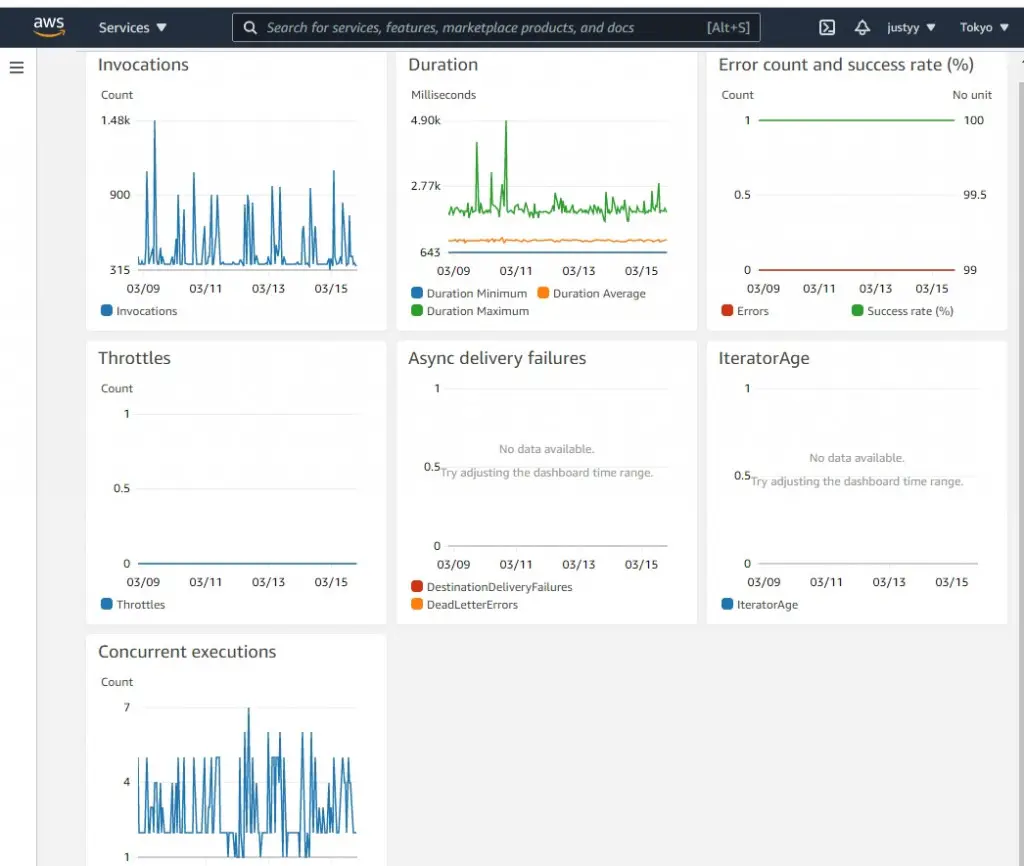
同步到英文博客: Develop a Load Balancer using AWS Lambda
loading...
上一篇: 给孩子零花钱培养孩子正确的金钱观价值观
下一篇: 推荐一款好用的键盘: Keychron K8 有线无线两用机械键盘