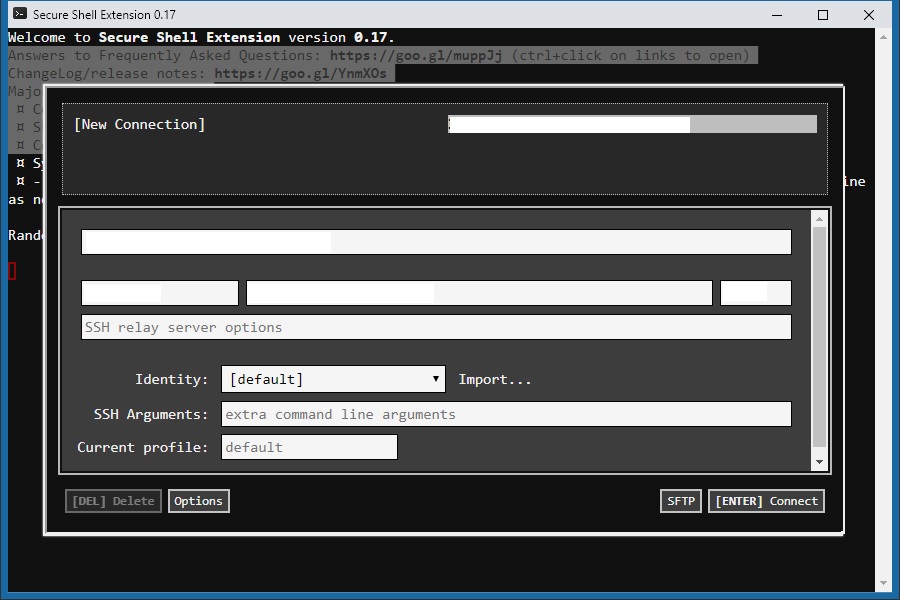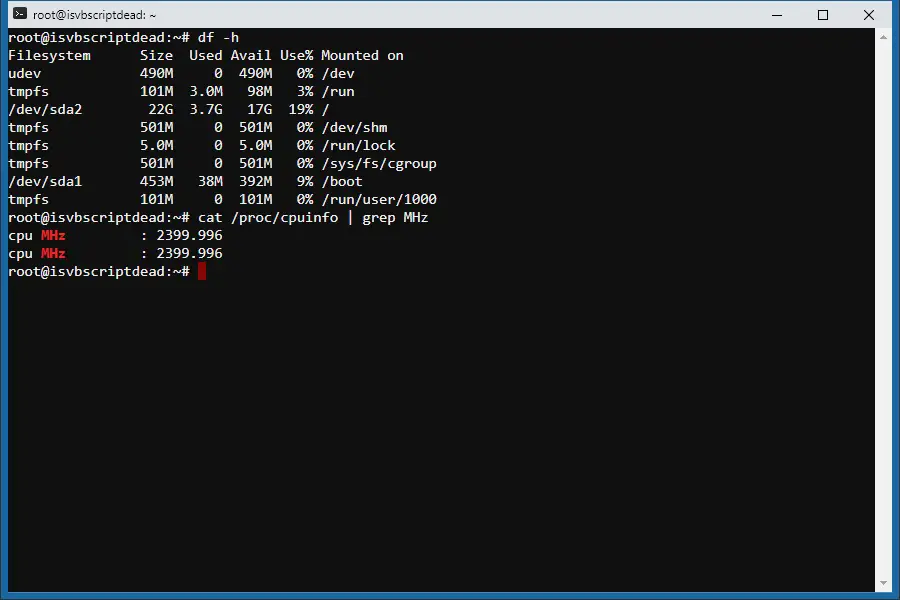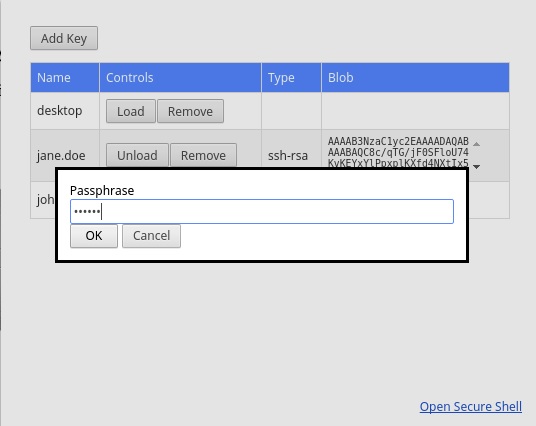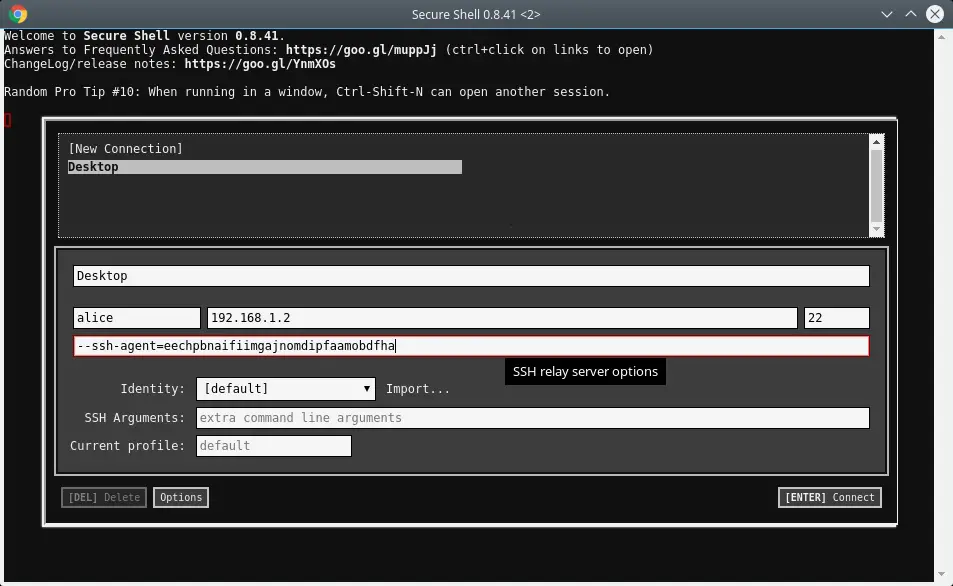比较有名的SSH软件有 Putty 或者 Termius, 今天给大家介绍一款由GOOGLE开发的 Chrome 浏览器扩展: Secure Shell (SSH)
安装地址: https://chrome.google.com/webstore/detail/secure-shell-extension/iodihamcpbpeioajjeobimgagajmlibd
点击扩展图标, 然后点击 “Connection Dialog” 第一次输入 “New Connection” 的SSH信息
然后就会在单独的窗口 (HTML) 中连接SSH了.
GOOGLE开发测试了好几年, 这个扩展很安全. 每次打开SSH链接的时候则需要输入密码, 暂时没看到支持KEY登陆. 这个扩展有很多可以配置的选项, 可以保存和导入. 很方便, 想要SSH的时候很快速的就能连接了. 跨平台, 只需要有浏览器即可触手可及.
可以通过 SSH Agent for Google ChromeTM 另一个由GOOGLE开发的扩展来管理这些SSH登陆的密钥.
https://chrome.google.com/webstore/detail/ssh-agent-for-google-chro/eechpbnaifiimgajnomdipfaamobdfha
然后, 你只需要把密钥给填写到 Secure Shell 登陆的窗口 保存即可不需要每次用密码登陆了.
英文: The Secure Shell (SSH) Chrome Extension developed by Google
GD Star Rating
loading...
本文一共 216 个汉字, 你数一下对不对.loading...
上一篇: 租车被收了两份保险钱
下一篇: Milton Country Park 公园野餐
扫描二维码,分享本文到微信朋友圈